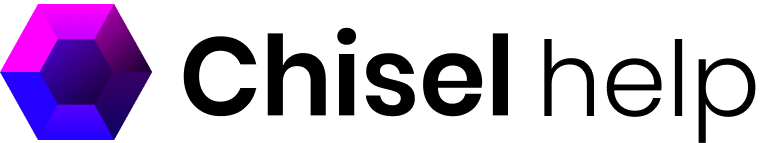How to Use Team Score Table of Content Team Score Landing Page Team Score Histogram Alignment Score ========================================== Once you and your team have rated the various features in your product in the “Your Score” view you can use the “Team Score” view to see how similarly everyone thought about the product. The “Team Score”…
Author: Karim Lakhani
How to Use Your Score
How to use Your Score Table of Content Your Score Landing Page Rating a Feature/Component Adding Comments ======================================= Chisel’s Team Radar pillar was made with the intention of ensuring that everyone’s voice was being hear in the process of making the best possible product since different people bring different expertise. The Your Score view is…
Team Radar Overview
Team Radar Overview Table of Content Your Score Alignment Matrix Team Participation ============================================== Making decisions alone is not necessarily the best. Different people have different expertise and getting their feedback is of utmost importance in order to ensure the success of a product Chisel’s Team Radar helps ensure your entire team is being heard and…
How to Use the Timeline View
How to Use the Timeline View Table of Contents Timeline Landing Page =============================================== In addition to the treeview, release view, and kanban board view, Chisel also supports a timeline view to help you see at a glance when various different features and initiatives will be worked on. Timeline Landing Page Upon clicking on the timeline…
How to Use the Kanban Board View
How to Use the Kanban Board View Table of Content Kanban Board Landing Page Adding a Status ==================================================== Chisel’s kanban board gives teams the ability to plan out what features are being worked on and when in an agile manner. Once you add components and features through the treeview, working on them in the kanban…
How to Use the Release View
How to Use the Release View Table of Content Release Landing Page Adding a Release ============================================ Chisel’s release view gives users the ability to easily visualize what their release cycles will look like and which features will belong to each release cycle. Release Landing Page Upon clicking the release view on the left you will…
How to Use the Treeview
How to Use the Treeview Table of Content Features and Components Rating Features and Prioritization Score Objectives Releases Tasks Feature Side Panel =============================================== Chisel’s treeview gives users an easy way to go about and rate the various features that they are working on and thinking of adding to their product. Determining what features or initiatives…
Features Overview
How to use Features? Table of Content Treeview Releases Kanban Timeline ============================================== One of the most challenging parts of building a product is determining where and when to allocate resources. Chisel’s features pillar aims to help you solve this problem by giving you access to various tools that make it easier to plan the future…